Seanime v2.9 Natsu
2025/07/18 - Everything new in Seanime v2.9
✨ What's new?
Nakama (Library sharing and Watch together)
Nakama is a new experimental feature that allows communication between Seanime instances, enabling features like:
- Library sharing: Share your anime library with friends and let them stream it.
- Watch together: Watch anime together with friends in real-time.
In the simplest terms, Nakama allows a host Seanime instance to act as a media source or streaming server. Communication is done through HTTP requests from protected endpoints and WebSockets for real-time updates.
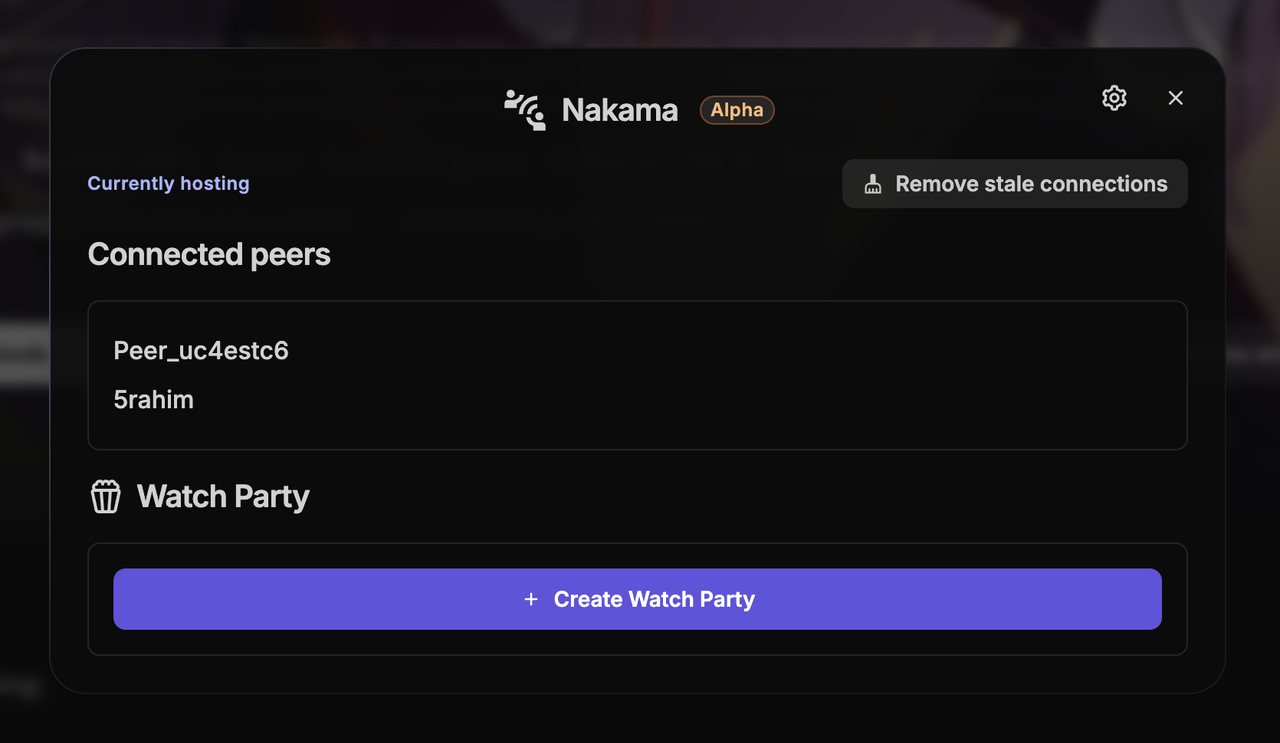
Nakama requires the host Seanime instance to be publicly accessible over the internet, which can be achieved with multiple methods (like port forwarding, reverse proxy, or using a cloud server).
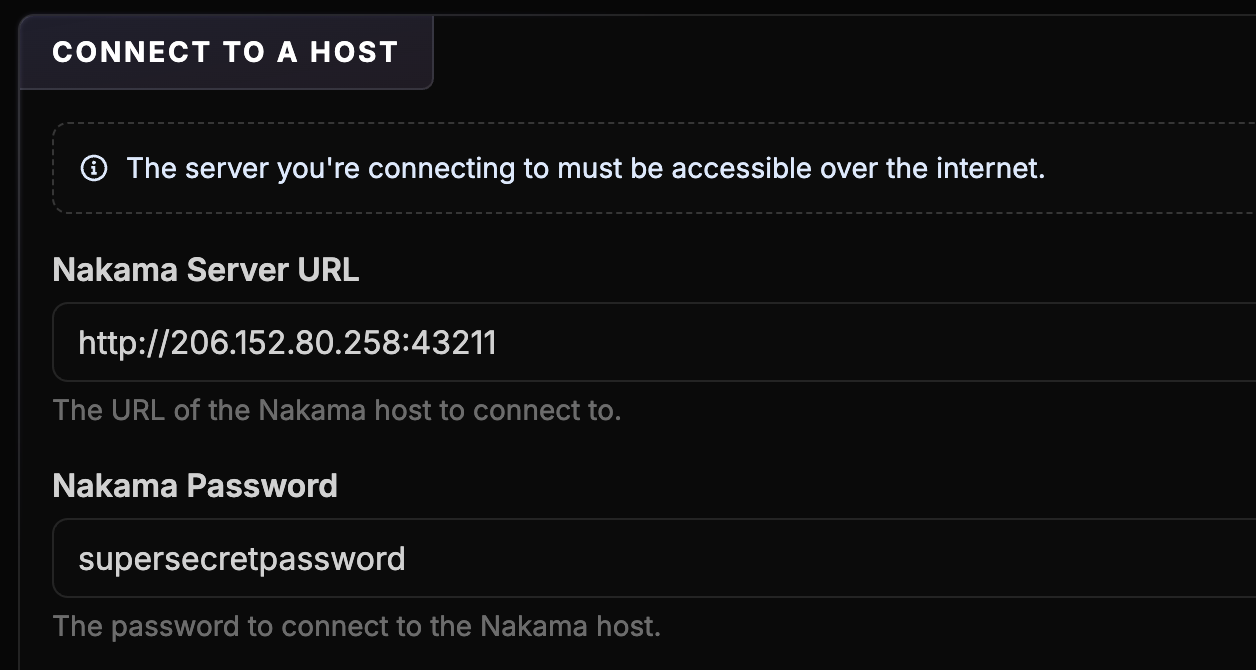
How to connect to a host
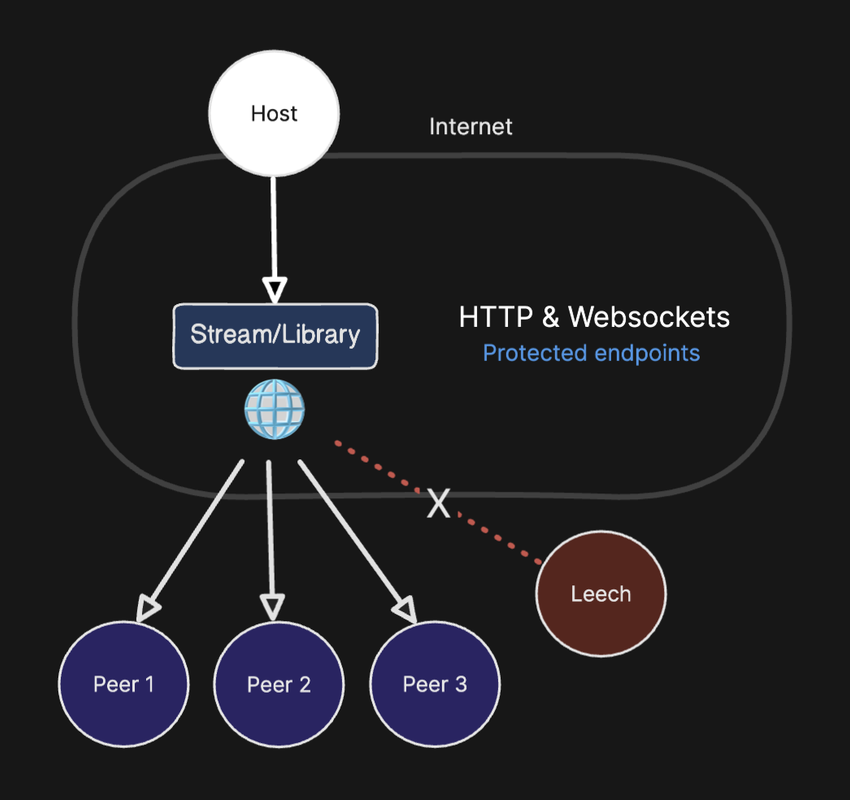
Server password
You can now set a password for your Seanime instance to protect it from unauthorized access.
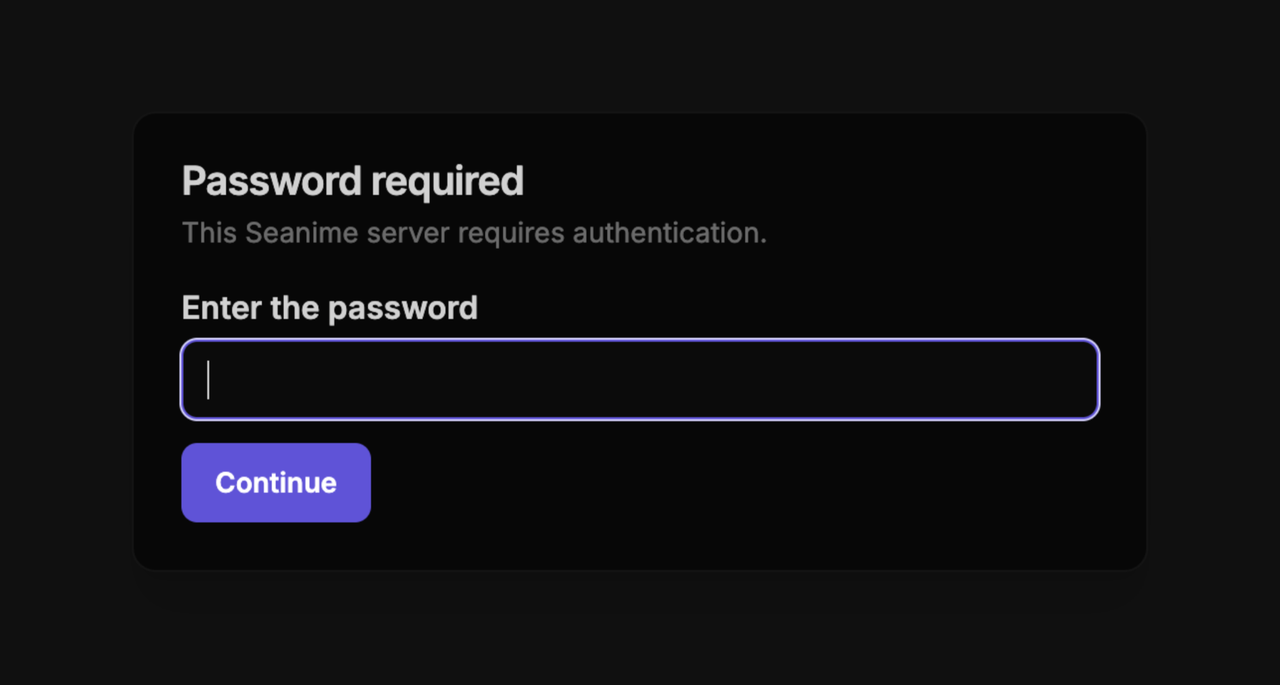
Local account
Seanime no longer requires an AniList account by default. Instead, it stores everything locally. Some features will still require an AniList account, such as offline mode.
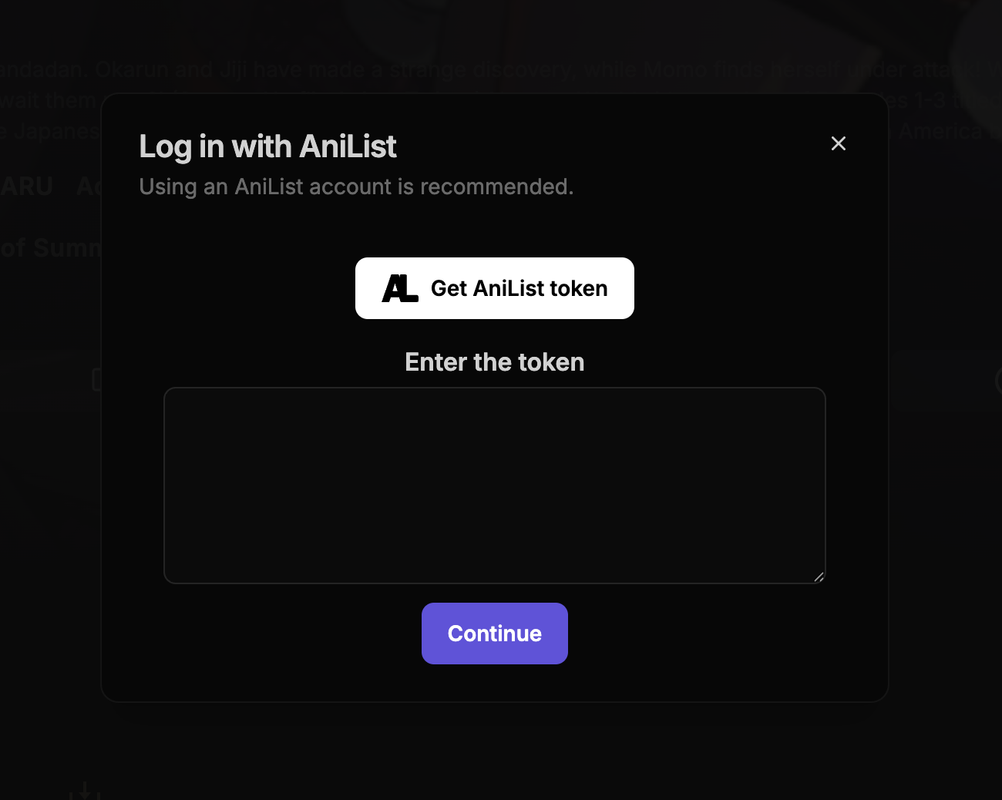
Manga: Local source extension
A new built-in extension allows you to read your local manga files (CBZ, ZIP, Images) directly in Seanime.
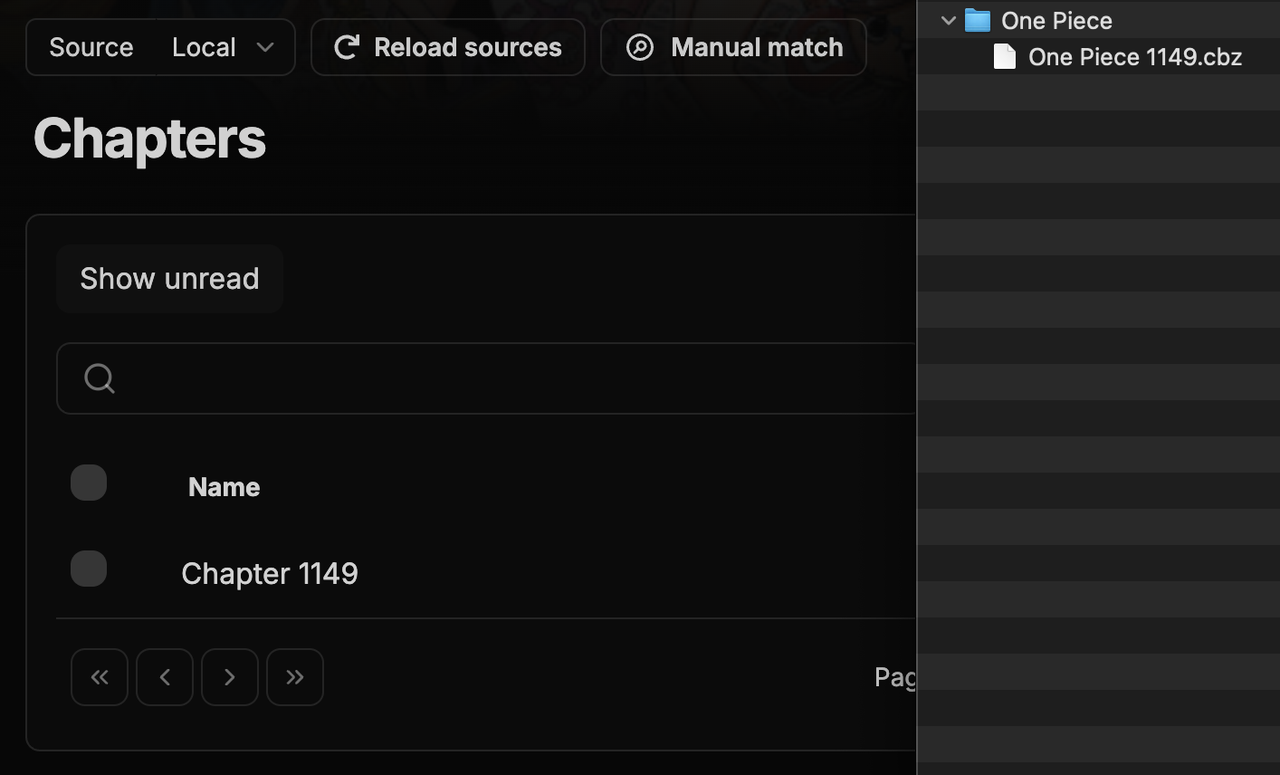
Support for IINA media player on macOS
Seanime now supports the IINA media player on macOS, allowing you to use it for local, torrent, and debrid streaming.
⚡ Improvements
Improved calendar
The release calendar has been redesigned to provide a better overview of upcoming and past episode releases, including new filtering options.
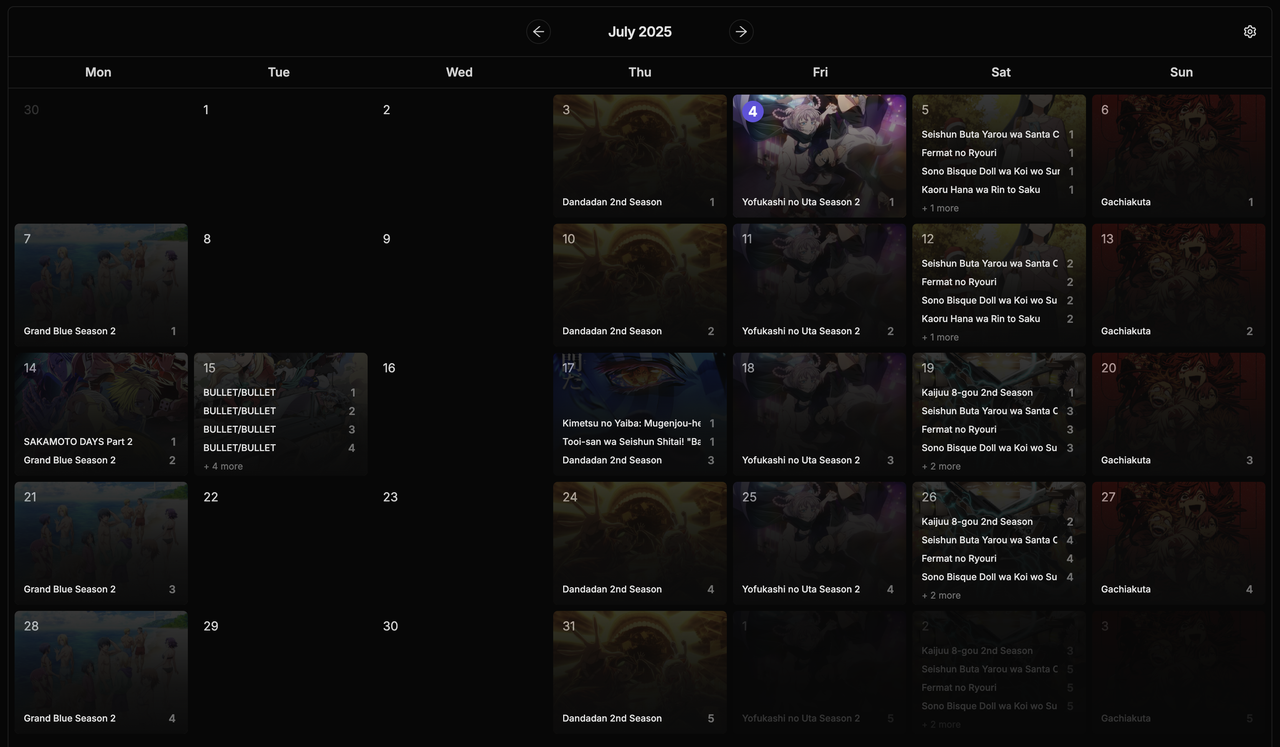
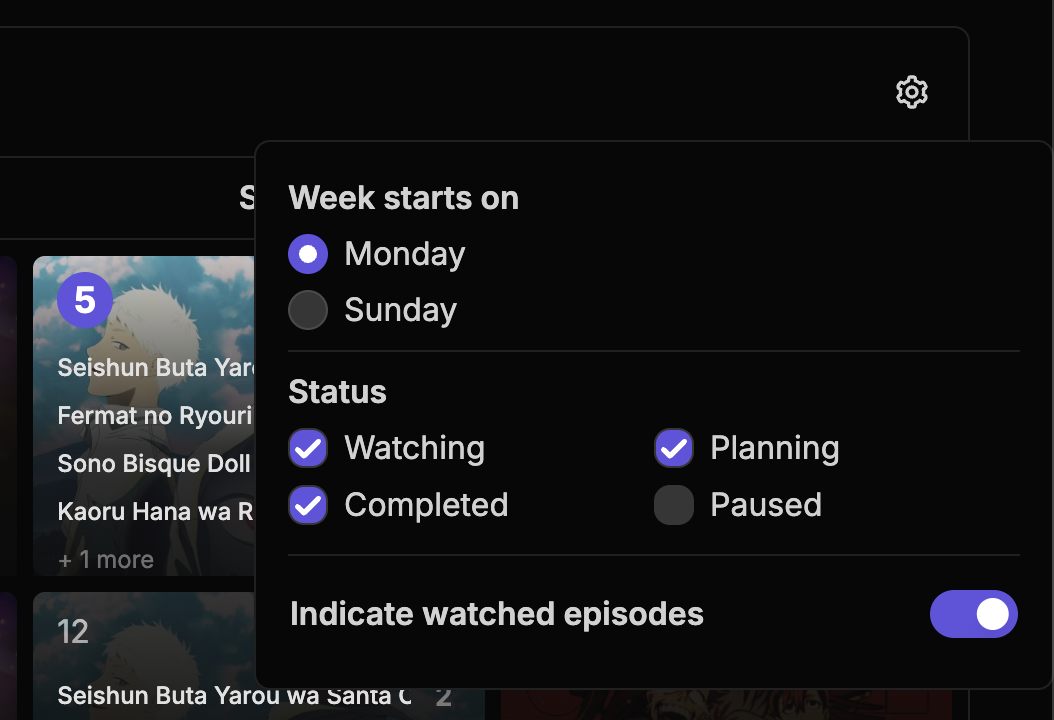
Pagination for episodes
Seanime now supports pagination for episodes. This is particularly useful for anime with a large number of episodes.
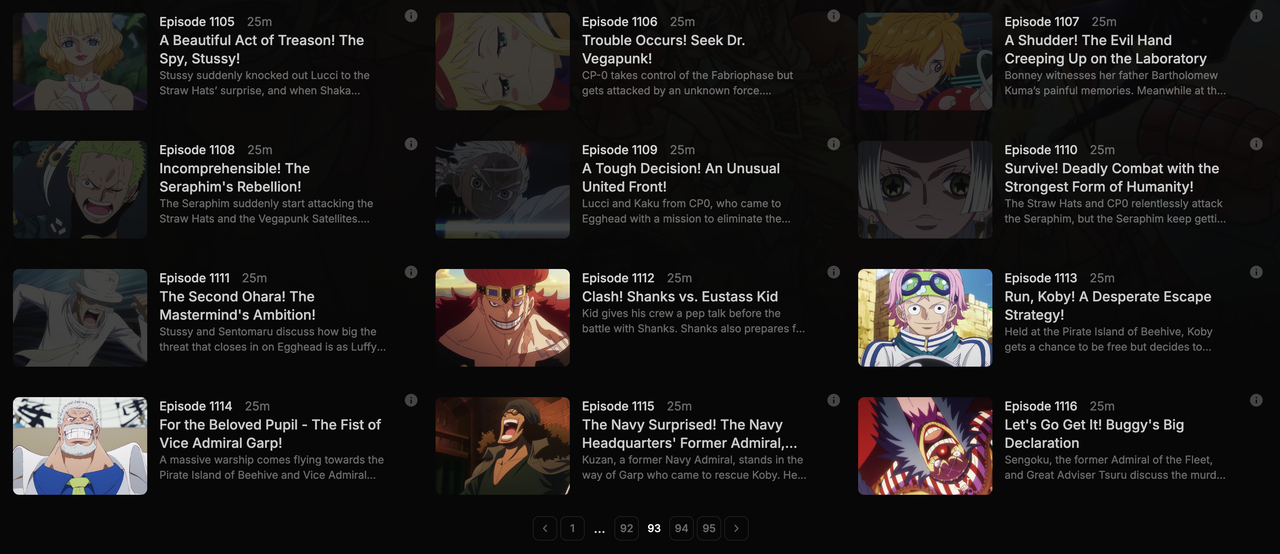
Online streaming: Episode number grid view
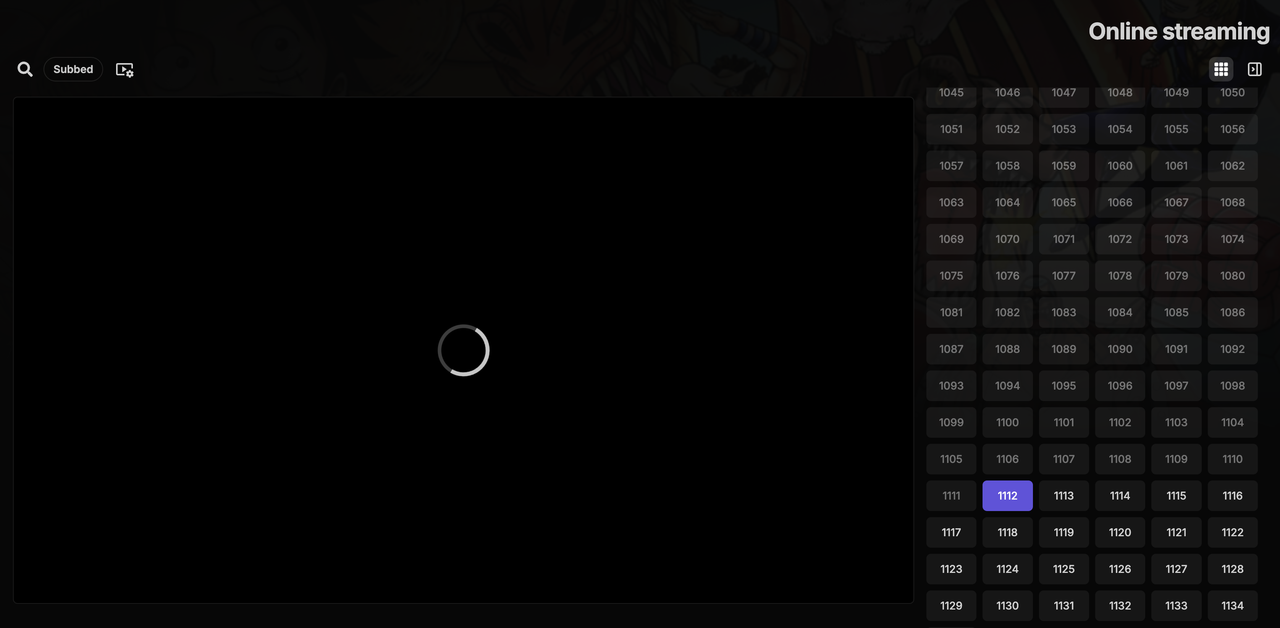
And more...
- Updated some animations and UI elements
- Improved plugin performance by deduplicating and batching events
- Added option to show media title in Discord activity status (arRPC only)
- PWA support (HTTPS only)
- Fixed multiple Plugin API issues
- Goja: Added OpenSSL support to CryptoJS binding
- Discord: Keep activity when anime is paused
- Discord: Pausing anime does not remove activity anymore
- UI: New setting option to unpin menu items from the sidebar
🦺 Bug Fixes
- Various bug fixes
